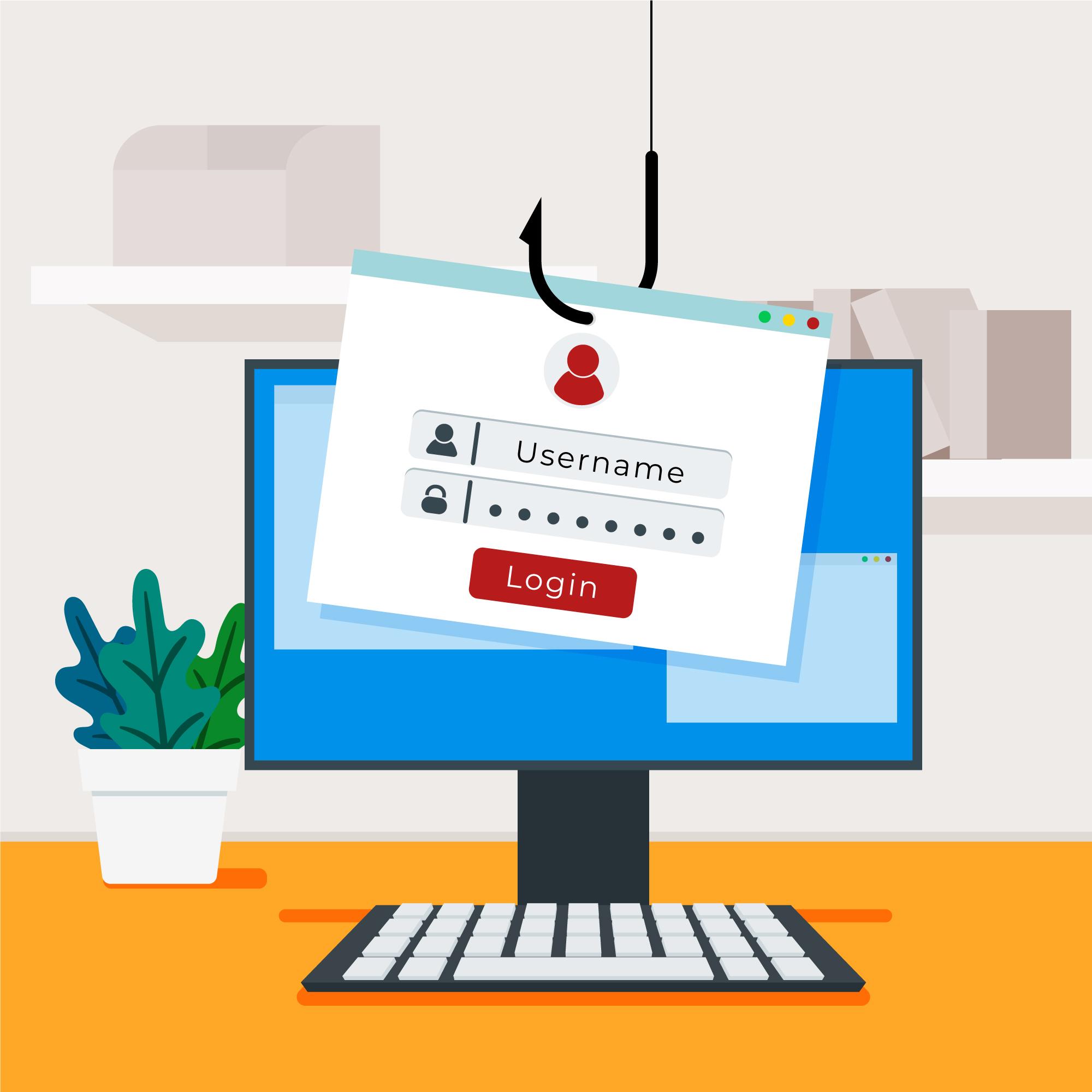In many organizations and hospitals, staff get lots of emails and messages every day. But some of these messages are traps. Phishing is when someone sends an email pretending to be from a trusted source, like a bank, a supplier, co-worker or even your boss, to steal information or install malware. In simple terms, it’s a trick to make you click on links or attachments that look real. For example, you might see an email that seems to be an official memo from health officials or an invoice for medical supplies. At first glance it looks normal, but these are often scams set up to compromise your devices and sometimes, hospital systems and data.
How a Phishing Email Works
Typically, a phishing email arrives and looks like a genuine work or promotional message. It might use a familiar name or logo (your boss, a co-worker, or a government health agency) to gain your trust. The email usually urges you to act quickly, perhaps asking you to click a link to fill up a form or open an attachment(like a word document file or pdf file). If someone falls for it and clicks, the link can install harmful software (malware) on the computer. This malware would then spy on you, could steal your passwords, and other sensitive data like patient records, or even lock files with ransomware. In one famous case, attackers who successfully breached a number of hospitals in the UK, disrupted life-saving services and stole patient data (like test results and medical history) because a phishing attack let them in. In our context, it could mean locked patient files, or sensitive medical data leaked; a serious threat to care continuity and patient privacy.
Spotting Suspicious Emails
- Always check the sender’s email address closely (not just the displayed name) and hover over links to see the real domain it came from. Tiny typos or odd domains often give away a fake email. for example, receiving an email from hello@0pay.com which looks like hello@opay.com
- If you didn’t expect the email or don’t recognize the sender, don’t click attachments or links. Even if the message looks official, urgent or is enticing, stop and verify first.
- Be cautious with urgent requests. For example, if an email suddenly asks you to send money, or update your password, contact the person or department by phone or in person to confirm. Organizations won’t usually demand sensitive info or urgent actions via email, so if it seems too good to be true or is too urgent, make sure to verify the source.
Remember, legitimate institutions (like banks or government offices) won’t email you asking for passwords or personal info. If an email feels off; maybe the language is odd or the link address doesn’t match, report it to your IT or security team immediately. By staying alert and double-checking anything strange, you act as a “human firewall.” Healthcare experts stress that a strong culture of cyber-awareness (where staff are trained to spot scams and encouraged to speak up) is one of the best defenses from cyber attacks. In the end, quick action and cautious habits can protect patient data and keep hospital systems safe.